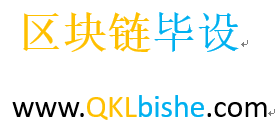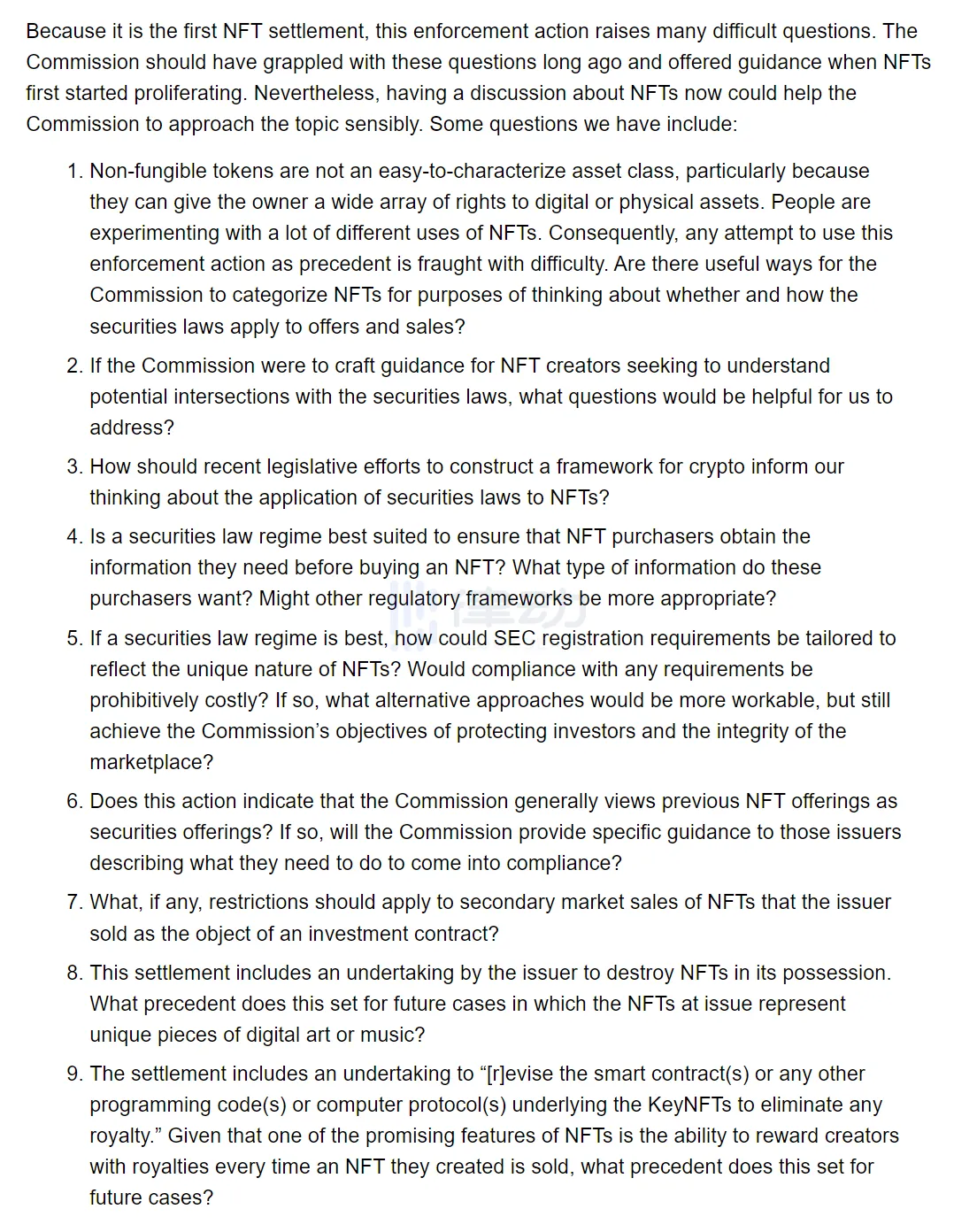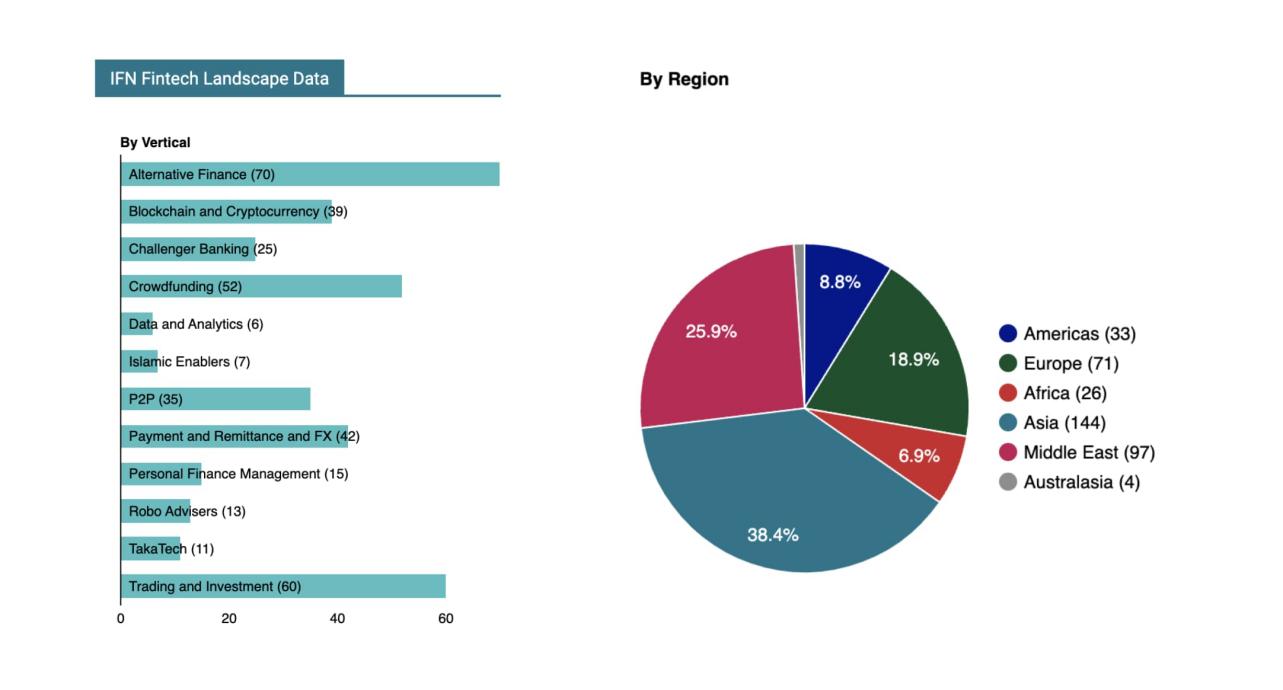Mt. Gox崩溃十周年:谁是黑手?盗窃事件如何发生?
作者:Mark Hunter,CoinDesk
编译:邓通,金色财经
日本比特币交易所 Mt. Gox 于 2014 年 2 月倒闭。
2011 年 3 月至 2014 年 1 月期间,超过 880,000 枚 BTC 以各种形式被 Mt. Gox 丢失或盗取,如今这笔损失价值高达 450 亿美元,然而,在 Mt. Gox 倒闭 10 周年之际,仍有几个重要问题需要解决。
谁是罪魁祸首?
仍然未知的关键问题之一是我们是否认识所有的罪魁祸首。 在 Mt. Gox 的运营期间,超过 809,000 BTC 在六次黑客攻击中被盗,而我们只知道与一次黑客攻击有关的两个名字:Alexey Bilyuchenko 和 Aleksandr Verner,他们被指控是 2011 年 10 月入侵该交易所的俄罗斯黑客组织的成员。在 26 个月的时间里,两人从交易所的冷钱包中窃取并洗钱了 647,000 枚比特币。
Verner 和 Bilyuchenko 仅受到美国指控。然而,当局的指控是洗钱,而不是黑客攻击本身,这可能表明缺乏针对他们的指控的证据。
除了这些于 2017 年封存并于去年 6 月公开的指控外,我们不知道是谁偷走了剩下的 162,000 BTC。 79,956 BTC 仍与以「1Feex」开头的知名地址绑定,而 2011 年 9 月被盗的 77,500 BTC 从未被追踪。 这次黑客攻击非常成功,直到 2015 年才被发现。
还有一个人在 2011 年 6 月偷走了 2,000 BTC,导致比特币的价值从 17.50 美元暴跌至 0.01 美元,还有一个黑客在 Mt. Gox 首席执行官 Mark Karpelès 离开时盗走了交易所持有的一半以上的比特币。钱包位于具有未加密网络的驱动器上。 幸运的是,对于 Karpelès 来说,黑客临阵退缩并协商了 1% 的赏金,导致交易所仅损失了 3,000 BTC,而不是 300,000 BTC。
所有这些事件,我们都不能确切的知道是谁干的,而且现在几乎可以肯定我们永远都不会知道。 鉴于作案手法相同,许多人怀疑 1Feex 黑客攻击是针对 2011 年 10 月至 2014 年 1 月的破坏性漏洞的一次演练,但这一点从未得到证实。
盗窃事件如何发生?
在 Mt. Gox 丢失的 881,865 BTC 中,我们只能确定其中 72,409 BTC 是如何丢失的。 Mt. Gox 的系统将 30,000 BTC 记录为客户存款,但实际上这些资金已被黑客窃取。 2011 年 10 月,Mark Karpelès 犯了一个错误,导致 2,609 封邮件被发送到一个不存在的地址。 在 Mt. Gox 上运行的两个机器人 Markus 和 Willy 损失了 22,800 BTC。 Karpelès 于 2011 年 7 月以 17,000 BTC 收购了波兰交易所 Bitomat。
至于其余部分,进入方式通常要么未知,要么只是怀疑。 在 2011 年 6 月的黑客事件中,我们知道黑客能够通过管理员级别的账户访问 Mt.Gox 服务器。 这最初归因于审计员 Auden McKernan,但后来透露,这是创始人 Jed McCaleb 的账户,他将 Mt. Gox 卖给了 Mark Karpelès,而 Mark Karpelès 莫名其妙地仍然拥有管理员权限。 人们认为,在 1Feex 黑客攻击中,整个 Mt.Gox 用户数据库以及 79,956 BTC 被盗时,黑客获得了详细信息。
鉴于美国当局有信心将 Verner 和 Bilyuchenko 认定为 2011 年 10 月入侵 Mt. Gox 的组织的成员,他们必须有一些证据来支持他们的主张,但除非进行审判(几乎肯定不会进行审判,现在他们的名字已经公开),这些细节可能永远不会被泄露。
Mt. Gox 存储的比特币安全性如何?
与黑客如何访问 Mt. Gox 服务器的问题相关的是,他们如何能够访问据称安全存储在冷钱包中的资金。 我们知道,在 2011 年 6 月的黑客攻击之前,Karpelès 将用户的比特币以随意的方式保存在各种物理和软件钱包中,这加剧了黑客攻击的影响并延长了清理时间。
Karpelès 声称,这一事件促使他采用了一个更安全的系统:他将比特币分成多个纸钱包(他后来说涉及数百张纸),并将它们存放在东京各地的银行金库和保险箱中。 因此,如果热钱包再次被盗,就像 1Feex 黑客攻击一样,冷钱包应该不会受到影响。
这本身似乎足够安全,但当有人透露该交易所的冷钱包确实在 2011 年 10 月至 2014 年 1 月期间被洗劫一空时,许多人开始提出疑问,包括当时的比特币博主和加密投资公司 Andreessen Horowitz 未来的普通合伙人 Arianna Simpson:
「如果你做得正确,冷存储钱包不应该通过热钱包访问,无论是否泄漏。 这就是将两者分开的全部意义所在。」
那么冷钱包是如何被泄露的呢? Karpelès 从未证实过他定制的冷钱包 – 热钱包设置,可能是为了避免因资金处理不当而引发的诉讼,但他在采访中给出了暗示,描绘了一种不一致且有时不合逻辑的场景。
使用纸钱包时想要保证资金安全地进行充值热钱包的唯一方法是获取纸钱包并在超安全的网络上执行多步骤手动交易。 这必须每次都完成,这对于任何比特币交易所来说当然是完全不切实际的,无论其规模或交易量如何。 Mt. Gox 的工作人员没有报告称看到 Mark Karpelès 处理纸钱包,事实上,一些知名的工作人员在《终极灾难:Mt. Gox 如何损失 50 亿美元并几乎杀死比特币》中告诉我,他们只听说过热门话题提到钱包,绝不是冷钱包。
那么,是否有一个系统可以在冷钱包用完时自动为热钱包充值,反之亦然? 这似乎是交易所运作的唯一可行方式,尽管它完全破坏了冷钱包系统的原则。
Karpelès 知道交易所破产了吗?
这是一个仍然存在分歧的大问题。 当然,Karpelès 坚称,直到 2014 年 2 月中旬检查冷钱包时,他才知道交易所已经崩溃,但这种说法存在缺陷。 Mt. Gox 早在 2013 年 8 月就开始遇到比特币提现问题,这应该引起警惕。 然而,Karpelès 似乎并不认为 Mt. Gox 资金不足,尽管该交易所在曾多次遭受黑客攻击。
当 2014 年初「交易可延展性」漏洞出现时,Karpelès 很快将提款问题归咎于该漏洞,但众所周知,即使是很小的盗窃,也需要大量的社会工程才能实现。 他还表示,他不怀疑有任何损失,因为有监控系统。 如果存在这样的系统,那么它的设计就不合理,这表明该交易所存在管理不善的问题。
不用说,很多人不相信 Karpelès 在 2014 年 2 月才发现了损失。其他人则进一步表示,Karpelès 不仅知道丢失的比特币,还利用 Willy 和 Markus 弥补了损失。 如果这是 Karpelès 的意图,那么结果会适得其反:在交易所崩溃之前,两人损失了 22,800 BTC 和 5,160 万美元。
简单的答案是,我们只能推测 Mt. Gox 上的比特币是如何受到保护的,除非 Mark Karpelès 屈尊告诉我们,否则情况将一直如此。