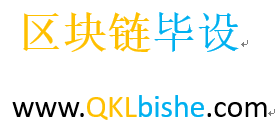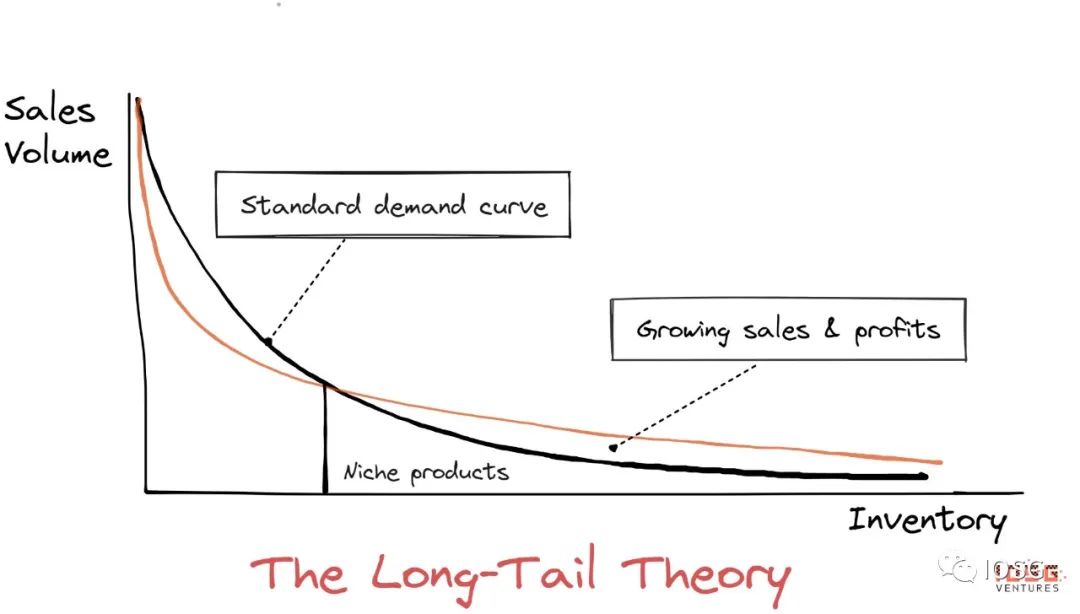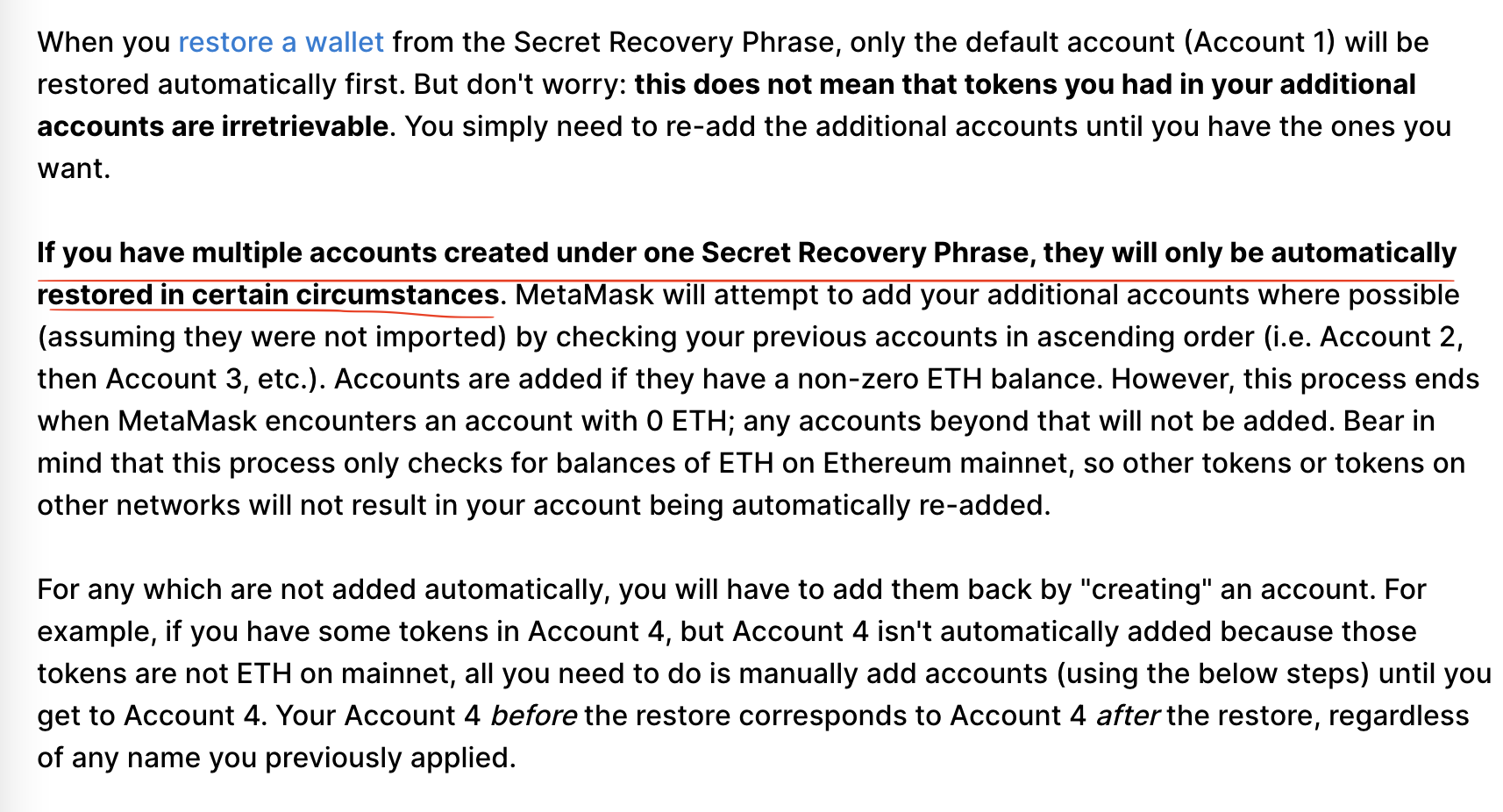DeFi危机时刻?美SEC诉讼“大刀”挥向Uniswap
美国证券交易委员会(SEC)周三向UniSwapLabs发出警告,称或将对该公司提起执法诉讼。UniSwapLabs是去中心化交易协议UniSwapProtocol的发起人,而UniSwap是DeFi领域的头部协议,自五年半前启动以来,其交易量已超过2万亿美元,占据去中心化交易市场总成交量的55.5%。
该警告是以Wells通知的形式发出,代表SEC会在正式提起诉讼之前向涉事企业发出的非正式提醒,为企业提供最后一次反驳指控的机会。当然,收到Wells通知并不意味着SEC一定会提起诉讼。简而言之,这是最后一次抗辩机会,收件人可以向SEC提供证据和论点,以试图说服SEC不采取行动。如果SEC决定继续进行,则会提起正式诉讼,发出“民事诉讼令”(complaint)。但在一般情况下,Wells这一过程仅仅只是走个过场,小道消息称该机构对UniSwap的调查已经有一段不短的时间,而且SEC正寻求在对加密货币行业进行全面打击。
该机构发言人在接受采访时说:“美国证券交易委员会不评论是否存在可能的调查”。
目前,尚未了解SEC对UniSwapLabs指控的具体性质–尽管该公司构建了同名协议UniSwapProtocol,但其并非是该协议的核心控制人。从以往SEC对Coinbase等高知名度加密货币公司的诉讼来看,非法向公众提供未经注册的证券,或者未注册为经纪人或合规交易所等诉讼性质可能性较大。
事实也得到了一定确认,在周三下午的新闻发布会上,UniSwap首席运营官玛丽-凯瑟琳·雷德和首席法律官马文·阿莫里告诉记者,Wells通知的内容集中在UniSwap作为未注册的证券经纪人和未注册的证券交易所,但尚不清楚UniSwap的原生代币UNI是否被牵连为SEC通知中的潜在安全性。
UniSwap面临的诉讼时间点颇为微妙,正值加密货币行业对SEC怨声载道时。行业普遍认为SEC处理加密领域问题过分武断,在不存在明确规则的基础下采取执法行动,并未考虑到加密货币基于区块链与去中心化的独特性。SEC主席Gary Gensler对此反驳道,现行的证券法是明确的,加密货币行业寻求特殊待遇,但却没有遵守法律–白宫,尤其是Gensler的强大盟友、民主党的参议员Elizabeth Warren也赞同这一观点。
当然,从历史来看,美国证券交易委员会与加密货币行业之间的冲突非常高发,此前已有多起备受瞩目的诉讼,Coinbase和Ripple就是典型案例,诉讼的焦点是SEC对数字资产的管辖权,以及最高法院对证券定义的1946年测试应如何适用于加密货币。
这些诉讼均在进行中,结果好坏参半,双方都曾一度占据了上风,不过近年来的裁决表明,作为监管机构的SEC在法律上还是占据了相对领先的优势。但在本次诉讼中,鉴于DeFi技术的独特性以及UniSwapLabs去年在集体诉讼案中取得的法律胜利,UniSwap案的结果仍难以预料。
从意义来看,自20年的DeFi夏天爆发以后,DeFi已然成为了加密市场至关重要的细分环节,而最为头部的UniSwap协议已完成超过2万亿美元的交易,主流金融界对其底层技术的关注也正日益增加,因此美SEC与UniSwapLabs之间的诉讼结果影响深远。
与传统的经纪商或加密货币交易所不同,DeFi平台没有中心机构作为交易对手,也没有机构撮合买卖双方进行交易。与之相对的是,它们依赖于纯粹由代码监督的自动化协议,协议设定了交易规则、抵押品等基本要求。
在UniSwapLabs的案例中,创始人Hayden Adams编写了为协议提供基础的原始底层代码,该公司为用户提供了交易某些加密代币的接口。该协议本身是开源的,并被DeFi领域的许多其他项目所引用,而基于开源的Uniswap代码,用户可以在自我保管财产的前提下,无需任何中间商直接参与市场交易。
这一特殊性对于UniSwapLabs的抗辩格外重要。实际上,UniSwap已有相对丰富的诉讼应对经历。早在2022年4月9日,美国律师事务所Kim&Serritella以及Barton宣布发起一项证券集体诉讼,指控Uniswap Labs和Paradigm、a16z等被告违反证券法,在UniSwap平台以数字代币的形式发行和出售未注册证券,包括Uniswap的治理代币UNI。
该诉讼认为UniSwap应为受害投资者承担责任。在该案中,原告用汽车作比喻,认为Adams的机制实际上创造了一辆失控的危险自动驾驶车辆。
UniSwapLabs也对此进行了回应,辩称自己开发的技术是中立的–其他第三方使用该技术进行的操作,企业并无控制权。
法官显然认可这一观点。2023年的8月29日,该起案件落幕。美国纽约南区法院法庭文件表明UniSwap平台有能力,并且在很多情况下是合法经营的;原告与UniSwap平台和协议之间没有交易;目前的证券法似乎不涵盖DeFi协议本身对使用其欺诈他人行为的责任。
法官认为原告受到了欺诈代币发行者的伤害,他们利用UniSwap的核心合同进行了抢筹,而UniSwap创建了这个平台,欺诈代币发行者在其中进行了欺诈,至少根据美国证券法这并不意味着Uniswap对诈骗和随之产生的损害负有责任。
而就在上个月SEC对Coinbase的诉讼中,尽管法官拒绝驳回该公司提供非法证券的指控,但裁定Coinbase提供的去中心化钱包不能被视为证券交易委员会管辖范围内的经纪人。这一裁决也给UniSwap提供了有力例证,因为其也主要通过钱包与DAPP进行操作。但值得注意的是,该裁决并未将公司有权限控制的显示界面包含其中,而该界面在过去曾突出展示了后被美SEC认定为证券的代币。
整体来看,援引Web3小律观点,SEC对该企业的诉讼仍存在诸多挑战。首先是基于UniSwap协议的交易难以适用于证券法,在此前Risley与UniSwapLabs案件中,主审法官曾明确表示由于该企业的中立性,Uniswap上的交易并不适用于证券法,且提出“证券与否的认定最好由国会判定。”
其次,相比于诸多可直接交易的加密货币,UniSwap以开源协议为主体,涉及的应用程序与钱包按照原有规则并不符合证券交易所或经纪人(securitiesexchangeorbroker)的法律定义。
最后,UniSwap的自有代币UNI是治理代币,仅是单一功能型代币,不符合任何类型证券的法律定义,包括不符合「投资合同」的定义。
此外,自TornadoCash事件中开发者锒铛入狱后,UniSwap自身也如履薄冰。根据BlockBeats消息,UniSwap在团队运营上采取了完全合规的路线:清一色美国高管、完全符合美国法律的员工招聘与福利政策,以及开源协议与开发实体剥离的法律路线。
或许也正因于此,UniSwap对自身合规性充满信心。UniSwap创始人公开信中明确表示相信企业提供产品的合法性,并认为公司是站在历史正确的一边,同时也对SEC规则不明确表达了不满,以FTX为例对SEC相关监管能力提出了质疑,甚至在信中的最后表示不会放弃诉讼,可能会一直上诉到最高法院,抗争决心可见一斑。
UniSwapLabs知情人士人士称,该公司准备在法庭上进行一场“有价值的斗争”,并表示该公司在光天化日之下选择扎根在纽约市而非海外运营,就直接反映了该公司的合法性。
尽管看似据理力争,但在诉讼影响下,UNI仍承压严重。据行情数据显示,在该消息影响下,UNI价格从14美元一路跌至目前的9.38美元,24小时暴跌超16.88%。而无独有偶,就在SEC发出警告的前一天,UniSwap团队/早期投资者关联钱包在链上以11.18美元的均价出售了1.5万枚UNI。即便这对于市值而言九牛一毛,但还是引发了部分关注人士的不安。
而从SEC方面来看,在没有充足把握下,为何要提出诉讼也让人产生怀疑。对此,也有人士认为这仅仅是表明对抗态度,毕竟SEC与行业之间的冲突已然爆发,临近大选,SEC方或许也受到了更多的政治压力,此前比特币ETF的通过就遭到不少反对者非议,因而迫不及待的需要一场针对性事件证明自身的专业立场,在头部中心化交易平台均已被锁定的情况下,其将触手伸至去中心化领域。
但另一方面,据行业人士分析,SEC在今年2月6日通过的两项新规则似乎又让这起诉讼扑朔迷离。
规则中表示担任某些交易商角色的市场参与者,特别是那些在市场中承担重要流动性提供角色的市场参与者,必须在SEC注册,成为自律组织的成员(SRO),并遵守联邦证券法和监管义务。根据最终规则,“任何从事规则中描述的活动的人都是“交易商”或“政府证券交易商”,并且在没有例外或豁免的情况下,需要:根据第15(a)条或第15(a)条向委员会注册15C,如适用;成为SRO的成员;并遵守联邦证券法和监管义务以及适用的SRO和财政部规则和要求。”
依据该内容,Defi中的自动做市商以及某交易对中最大流动性提供者是否包含其中仍值得探讨,而若是,这意味着UniSwap乃至Defi都将面临新方向的挑战。但积极的一面是,若本次UniSwap成功获胜,将为Defi扫清关键障碍,从而成为加密领域迈向大规模应用的奠基石。
而成败,或许,就在此一举。
参考文献:
Fortune:SEC moves to sue Uniswap in bid to hobble fast-growing DeFi sector;
Web3小律:SEC打算向UniswapLabs提起一个不可能赢的诉讼?