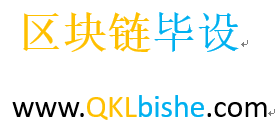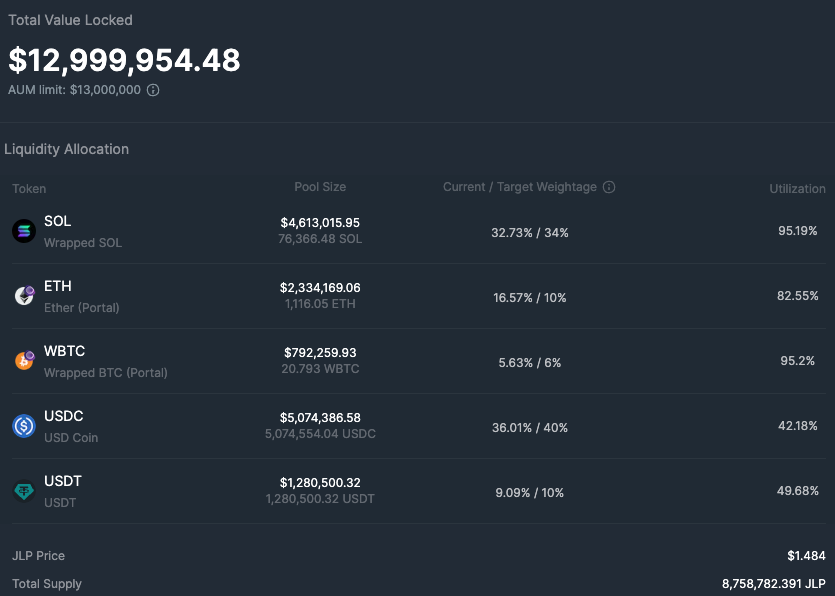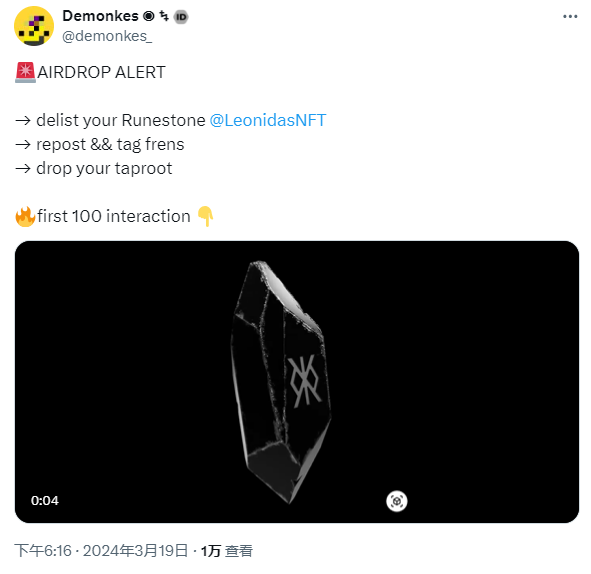以太坊ACDC最新会议纪要:Electra Devnet 0进展与其他技术议题
原文标题:《Ethereum All Core Developers Consensus Call #132 Writeup》
原文作者:Christine Kim
原文编译:Luccy,BlockBeats
编者按:
以太坊所有核心开发者共识电话(ACDC)每两周举行一次,主要讨论和协调对以太坊共识层(CL)的更改。本次为 ACDC 第 132 次电话会议,会议上,开发人员分享了关于第一个 Pectra 开发人员测试网络(Pectra Devnet 0)的最新信息,讨论了有关规范的开放性问题,并强调了与网络发布和数据可用性采样相关的研究项目。其中涉及到的问题包括 Electra 开放性问题、与 Electra 相关的悬而未决的问题、以及研究开放性问题。
在 Electra 开放性问题方面,开发人员关注于 EIP 7251 和 EIP 7549 的影响,以及添加一个新的 EIP,该 EIP 将创建通用 EL 请求的建议。对于与 Electra 相关的悬而未决的问题,讨论包括验证者委员会索引类型的变化、验证者存款数据处理的改变等。Galaxy Digital 研究副总裁 Christine Kim 对本次会议要点做了详细记录,BlockBeasts 将原文编译如下:
2024 年 3 月 21 日,以太坊开发人员齐聚 Zoom 参加了 All Core Developers Consensus (ACDC) call #132 会议。ACDC 电话会议是一个每两周举行一次的系列会议,周的电话会议由以太坊基金会研究员 Alex Stokes 主持,开发人员在会上讨论和协调对以太坊共识层(CL)的更改。本周,开发人员分享了他们为第一个 Pectra 开发人员测试网络(也称为 Pectra Devnet 0)做准备的最新信息。他们讨论了有关 Pectra Devnet 0 规范的开放性问题,并简要强调了与网络发布和数据可用性采样相关的两个未完成的研究项目。
Electra 开放性问题
以太坊基金会 开发人员已经发布了 Pectra Devnet 0 的初始 CL 规范和测试向量。但是,关于这些规范有几个悬而未决的问题,这些问题可能会在第一次 devnet 启动时及时解决,也可能不会及时解决。Stokes 强调,其中一个问题与 EIP 7251(增加 MAX_EFFECTIVE_BALANCE)有关。开发人员似乎倾向于将验证者质押的 ETH 合并作为执行层(EL)可触发操作。但是,就目前而言,合并在初始 Electra 规范中被定义为 CL 操作。「这很好,因为无论来源如何,信标链所需的大多数处理逻辑都是相同的,」Stokes 说。
开发人员在电话会议上讨论的另一个悬而未决的问题与 EIP 7549(在证明之外移动委员会索引)有关。EIP 改变了验证者证明的聚合方式和块格式化的方式。当 Pectra 被激活时,将汇总升级前的证明不再与链上提交的新证明兼容。Stokes 在电话会议前的中强调了两种可能的解决方案。他写道:
· 客户端在上一个 Deneb 时代广播这两种格式,注意不要产生可斜切的消息。
· 为前 Electra 证明扩展具有额外字段的块,并在 Electra 的第一个纪元期间只允许 Deneb 风格。
Deneb 是在以太坊上激活的最新硬分叉的组合升级名称。Electra 是以太坊上下一个立即硬分叉的 CL 升级名称。
开发人员在电话会议上讨论了这两个选项。最终,他们决定暂时不更改 Electra 规范,而是看看这些丢失的证明如何影响 devnet 上的网络安全。
开发人员在与 Electra 相关的电话会议上讨论的第三个悬而未决的问题是,在升级中添加一个新的 EIP,该 EIP 将创建。Geth 开发者「Lightclient」提出的 EIP 将简化更新消息从 EL 发送到 CL 的过程。由于基于智能合约的质押解决方案的兴起,在以太坊上激活的 EIP 大量涌入,并为 Pectra 提议直接从 EL 而不是 CL 触发各种验证器操作。Lightclient 的提议创建了一个通用框架,用于将「合约触发的请求」从 EL 传播到 CL。鉴于此 EIP 将改变 Pectra 的设计方式,特别是 EIP 6110 和 EIP 7002 的实施,Lightclient 强调,他希望客户团队尽快就他的提案提供反馈。开发人员同意在本周末之前尝试并最终确定 Lightclient 的 EIP,以便在 4 月 22 日星期一之前构建和共享其规范。
然后,开发人员讨论了 Teku 开发人员 Mikhail Kalinin 提出的与 EIP 7549 和 EIP 7251 相关的另外两个悬而未决的问题。第一个是关于,而后者则提出了。Stokes 鼓励开发人员更详细地审查这两个提案,以便在未来几周内进一步讨论。
最后,开发人员讨论的与 Electra 规范相关的最后一个悬而未决的问题是。以太坊基金会 开发人员运营工程师 Parithosh Jayanthi 表示,他希望对 Dencun 升级后的 blob 活动进行分析,并根据此分析建议一次性增加 blob 计数,以包含在 Electra 升级中。以太坊基金会 研究员 Ansgar Dietrichs 强调,他还提出了一项建议,即,这应该与 Jayanthi 提出的纳入 Electra 的提议同时考虑。
研究开放性问题
在本周的 ACD 电话会议上,开发人员简要讨论了两个研究项目。第一个是以太坊基金会研究员 Anders Elowsson 的一篇新研究文章,它提出了一种思考和实施以太坊发行政策变化的新模型。完整的帖子可以在阅读。Stokes 在电话会议上鼓励开发人员查看该帖子。
Lighthouse 开发人员 Adrian Manning 提出的第二个研究项目与证明子网有关。正如 Manning 在上所说,「这个 PR 引入了'网络分片'的概念,它只是一个抽象的概念,将节点 ID 标记为一个数字(网络分片)。然后,我们可以使用这个网络分片(数字)来分配节点必须长期订阅的主题。Manning 正在寻求对他的提案的最终意见,以便他的团队可以开始研究以太坊的数据可用性采样解决方案 PeerDAS。有关数据可用性采样的信息,请阅读此。
Nethermind 开发人员 Lukasz Rozmej 询问 EIP 7547(包含列表)是否已获准包含在 Electra 升级中。开发人员重申,EIP 7547 尚未被批准纳入。
Saulius Grigaitis 是一位构建名为「Grandine」的以太坊 CL 客户端的开发人员,考虑到正在进行的 PeerDAS 研究,他对以太坊的分叉选择规则提出了疑问。Grigaitis 要求开发人员在 PeerDAS 工作组中加入想法。